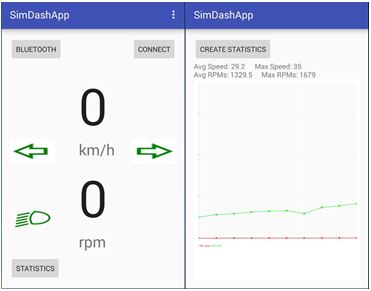The SimDashApp receives all necessary data via the Bluetooth adapter (Blog post 5). The App has two "modes": The live mode and the statistics mode. The live mode displayes the live data recieved from the driving simulator. The live mode shows the speed, the rpm of the engine, light status and turning signal status. So while the driving session is in progress you can monitor the session in the app in live mode.
The statistics mode saves the data for speed and rpm in a local storage. After a driving session you can press the button to trigger the statistic generation. The statistic shows max. speed & rpm, average speed & rpm and a graph where all data points are visible so you can see the values of the whole session.
The statistics data are available as long as the app is not closed and deleted from the RAM, since the data are only held temporary within the app.
The Screenshot shows the example screens from the live mode (left side) and the statistics mode (right side).
(The data in the statistics view are test data)